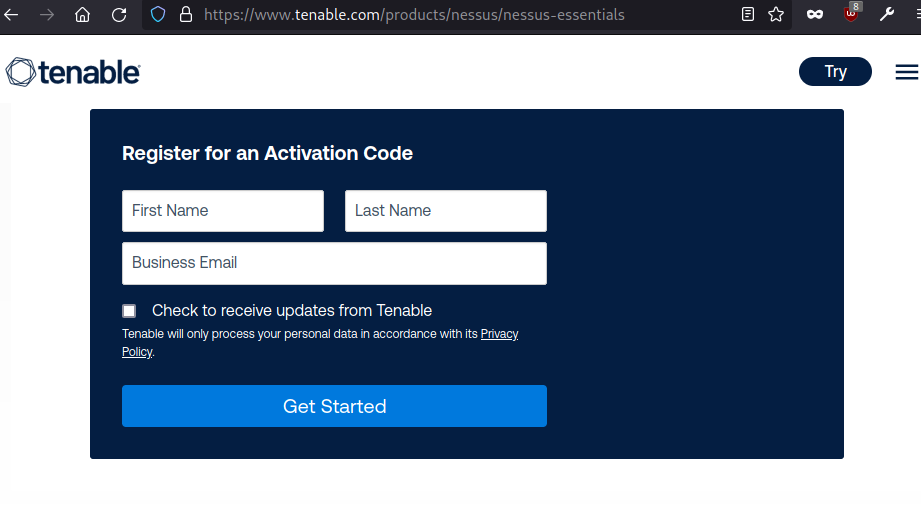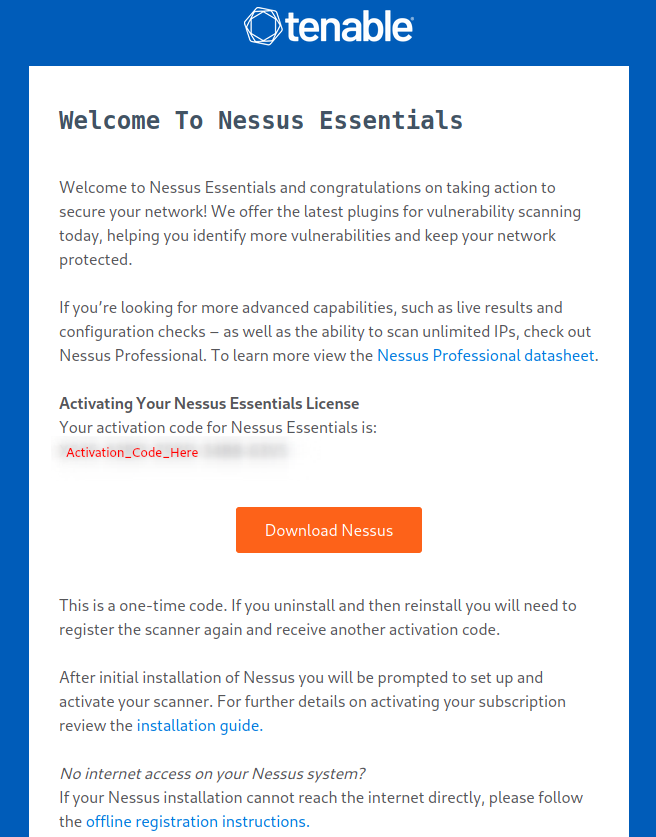Introduction
Detailed walkthroughs for Airplane
CTF challenges on TryHackMe
.
rustscan, ffuf, nessus, curl, nc, gdb, ssh-keygen, ssh
Enumeration
Lets start the process by mapping host-name to target IP address.
sudo echo "10.10.249.133 airplane.thm" >> /etc/hosts
Rustscan
Let’s start enumaration process using rustscan portscanner.
$ rustscan -a airplane.thm -- -sC -sV
Open 10.10.249.133:22
Open 10.10.249.133:6048
Open 10.10.249.133:8000
[~] Starting Script(s)
[>] Running script "nmap -vvv -p {{port}} {{ip}} -sC -sV" on ip 10.10.249.133
PORT STATE SERVICE REASON VERSION
22/tcp open ssh syn-ack ttl 60 OpenSSH 8.2p1 Ubuntu 4ubuntu0.11 (Ubuntu Linux; protocol 2.0)
| ssh-hostkey:
| 3072 b8:64:f7:a9:df:29:3a:b5:8a:58:ff:84:7c:1f:1a:b7 (RSA)
| ssh-rsa AAAAB3NzaC1yc2EAAAADAQABAAABgQCuy7X5e34bStIhDkjJIcUT3kqFt9fHoI/q8AaCCH6HqgOz2HC5GdcDiBN8W6JMoRIIDJO/9FHiFE+MNtESwOP9J+S348GOhUIsVhDux7caJiyJQElrKxXJgxA7DNUvVJNBUchhgGhFv/qCNbUYF8+uaTYc0o/HtvgVw+t/bxS6EO+OlAOpyAjUP5XZjGTyc4n4uCc8mYW6aQHXZR0t5lMaKkNJzXl5+kHxxxnKci6+Ao8vrlKshgIq25NErSqoeTs/wgBcPMkr5r++emLH+rDwmjrTvwrHb2/bKKUenvnbf9AZXbcN52nGthVi95kP6HaDGijXULjrRt2GCul99OmNhEQxJNtLmUnxpxA9ZhBEzMYe3z5EeIbLuA+E9yFSrR6nq2pagC2/qvVMJSAzD749AbwjtbcL8MOf+7DCT+SATY9VxBqtKep/9PDolKi5+prGH6gzfjCkj5YaFS2CvJeGlF/B1XBzd1ccm43Lc4Ad/F4kvQWwkHmpL38kDy4eWCE=
| 256 ad:61:3e:c7:10:32:aa:f1:f2:28:e2:de:cf:84:de:f0 (ECDSA)
| ecdsa-sha2-nistp256 AAAAE2VjZHNhLXNoYTItbmlzdHAyNTYAAAAIbmlzdHAyNTYAAABBBLYVoN15q7ky/IIo3VNrL35GRCpppImVs7x+PPFRlqO+VcfQ8C+MR2zVEFS0wosQWQFXaCZiInQhWz9swfKN6J8=
| 256 a9:d8:49:aa:ee:de:c4:48:32:e4:f1:9e:2a:8a:67:f0 (ED25519)
|_ssh-ed25519 AAAAC3NzaC1lZDI1NTE5AAAAIFIB0hj2IqNazZojgwv0jJr+ZnOF1RCzykZ7W3jKsuCb
6048/tcp open x11? syn-ack ttl 60
8000/tcp open http-alt syn-ack ttl 60 Werkzeug/3.0.2 Python/3.8.10
|_http-title: Did not follow redirect to http://airplane.thm:8000/?page=index.html
| http-methods:
|_ Supported Methods: OPTIONS HEAD GET
|_http-server-header: Werkzeug/3.0.2 Python/3.8.10
| fingerprint-strings:
| FourOhFourRequest:
| HTTP/1.1 404 NOT FOUND
| Server: Werkzeug/3.0.2 Python/3.8.10
| Date: Sun, 04 Aug 2024 12:42:27 GMT
| Content-Type: text/html; charset=utf-8
| Content-Length: 207
| Connection: close
| <!doctype html>
| <html lang=en>
| <title>404 Not Found</title>
| <h1>Not Found</h1>
| <p>The requested URL was not found on the server. If you entered the URL manually please check your spelling and try again.</p>
| GetRequest:
| HTTP/1.1 302 FOUND
| Server: Werkzeug/3.0.2 Python/3.8.10
| Date: Sun, 04 Aug 2024 12:42:21 GMT
| Content-Type: text/html; charset=utf-8
| Content-Length: 269
| Location: http://airplane.thm:8000/?page=index.html
| Connection: close
| <!doctype html>
| <html lang=en>
| <title>Redirecting...</title>
| <h1>Redirecting...</h1>
| <p>You should be redirected automatically to the target URL: <a href="http://airplane.thm:8000/?page=index.html">http://airplane.thm:8000/?page=index.html</a>. If not, click the link.
| Socks5:
| <!DOCTYPE HTML PUBLIC "-//W3C//DTD HTML 4.01//EN"
| "http://www.w3.org/TR/html4/strict.dtd">
| <html>
| <head>
| <meta http-equiv="Content-Type" content="text/html;charset=utf-8">
| <title>Error response</title>
| </head>
| <body>
| <h1>Error response</h1>
| <p>Error code: 400</p>
| <p>Message: Bad request syntax ('
| ').</p>
| <p>Error code explanation: HTTPStatus.BAD_REQUEST - Bad request syntax or unsupported method.</p>
| </body>
|_ </html>
Service Info: OS: Linux; CPE: cpe:/o:linux:linux_kernel
** Info **
port service
22 ssh
6048 unknown
8000 web application
OS : Linux
Here port 8000 is interesting.